The “Video for a Learning Purpose” assignment provided a unique avenue for me to amalgamate the skills I’ve acquired from modules 1, 2, and 3 into the creation of an instructional video. This endeavor was more than just an assignment; it was a delightful journey into crafting an instructional video for the very first time. The experience allowed me to unleash my creativity while ensuring that the video served an educational purpose. Below, you’ll find an introduction, a YouTube link to access my video, reflection questions, a storyboard, an audio/visual script, and an audio script.
My video link : https://www.youtube.com/watch?v=StMn4JCm8ik
Reflection Questions
What is the learning purpose of your video?
For my learning video, I chose to show the audience how I make my favorite smoothie. Smoothies are a really easy way to get some substance when you are on the go and the one I love to make is both healthy and scrumptious! I have always loved recipe videos and thought I would try one out.
Which of the principles we’ve covered this term (e.g., Mayer/Universal Design for Learning/Cognitive Load Theory) did you incorporate into your design and why?
In crafting the video, I strategically applied several key instructional principles to optimize the learning experience:
Segmenting Principle – To prevent overwhelming the learner, I broke down the content into manageable steps, steering clear of information overload. This approach allowed for a smoother and more digestible learning process.
Pre-training Principle – I recognized the importance of building a strong foundation for learning. Consequently, I included an informative introduction and a list of prerequisites for the learner to prepare before delving into the video. This ensured that the viewer started with a clear understanding of what to expect.
Modality Principle – To facilitate comprehension, I harnessed the modality principle. By not only explaining the steps with my voice but also physically demonstrating them, I appealed to different learning styles. This multi-faceted approach aimed to make the instructional content more accessible and engaging.
Multimedia Principle – Recognizing the power of utilizing multiple mediums for learning, I embraced the multimedia principle. Through the harmonious combination of narration and video, I followed the dual coding theory, ensuring that both auditory and visual channels worked in unison. This orchestrated approach aimed to deliver an optimal learning experience, reinforcing the content in a comprehensive and engaging manner.
By weaving these principles together, I endeavored to create a video that was not only informative but also accessible and engaging, catering to a diverse audience of learners.
Additionally, In a concerted effort to ensure the accessibility of my video for all students, I thoughtfully integrated a range of features and elements. These enhancements were meticulously designed to cater to diverse learning needs and preferences:
Custom Captions – To bolster the learning experience and enhance the clarity of my speech, I diligently crafted custom captions. These captions serve as a valuable aid, making the content more accessible and comprehensible to all viewers.
Text-to-Speech Script – Recognizing the importance of inclusivity, I diligently compiled a comprehensive script detailing not only my spoken words but also my actions. This text-to-speech script empowers learners who rely on screen readers, ensuring they can access the content effectively.
YouTube Controls – Leveraging the capabilities of the YouTube platform, I provided learners with a suite of controls. These include the ability to pause, play, rewind, fast forward, and adjust the playback speed. These features grant viewers the flexibility to tailor their viewing experience to their individual needs, ensuring a user-friendly and adaptable learning environment.
By incorporating these accessibility features, I aspired to make the video a welcoming and inclusive educational resource, fostering an environment where every student can engage with the content comfortably and effectively
What was challenging about capturing your own video?
In all, this assignment presented a unique set of challenges for me, primarily due to my limited prior experience in creating this style of video. While I had previously worked with screen captures, this project required me to step into the role of an actor, a relatively uncharted territory for me. The process, I must admit, proved to be quite demanding and time-consuming. My intention was to meticulously plan every aspect, leaving no room for reshoots. This demanded extensive preparation, involving a series of sequential steps, which encompassed script and storyboard creation, script rehearsal, mastering the video editing software, actual filming, editing, audio caption creation, and the video’s upload.
In addition to the core content, I endeavored to enhance the video’s educational value by integrating text and images onto the screen. However, I encountered a perplexing issue during the uploading process. For reasons I’ve yet to decipher, each attempt to upload the video to YouTube resulted in the disappearance of all the text I had meticulously added. This proved to be a source of significant frustration, as it stripped away a valuable visual element that I had invested considerable time and effort in. Regrettably, this issue remains unresolved, leaving my video without these intended visuals.
What did you find easiest?
Surprisingly, the process of adding captions to my video turned out to be the smoothest and most straightforward aspect of this project. Initially, I anticipated it to be a challenging task, envisioning a manual transcription effort. However, I stumbled upon a website that allowed me to upload my video and automatically generated accurate captions. To my delight, these captions seamlessly synchronized with the audio content, aligning perfectly with what I was conveying in the video. This discovery not only simplified the process but also enhanced the overall convenience of the captioning task.
How would you approach capturing video differently next time?
For future video capture projects, I would adopt a more structured and streamlined approach to improve efficiency and quality. If I were to do this again I would invest more time in the planning phase. I observed that my script came across as mechanistic or artificial. I believe that with additional practice, I could have identified and rectified this issue.
I would have liked to troubleshoot the issue with text and image disappearing during upload by experimenting with different video formats or platforms. I would have also liked to explore ways to incorporate interactive elements into the video to engage the audience more effectively. This might mean filming a different learning outcome; one that includes more participation.
Supporting Material
Story Board
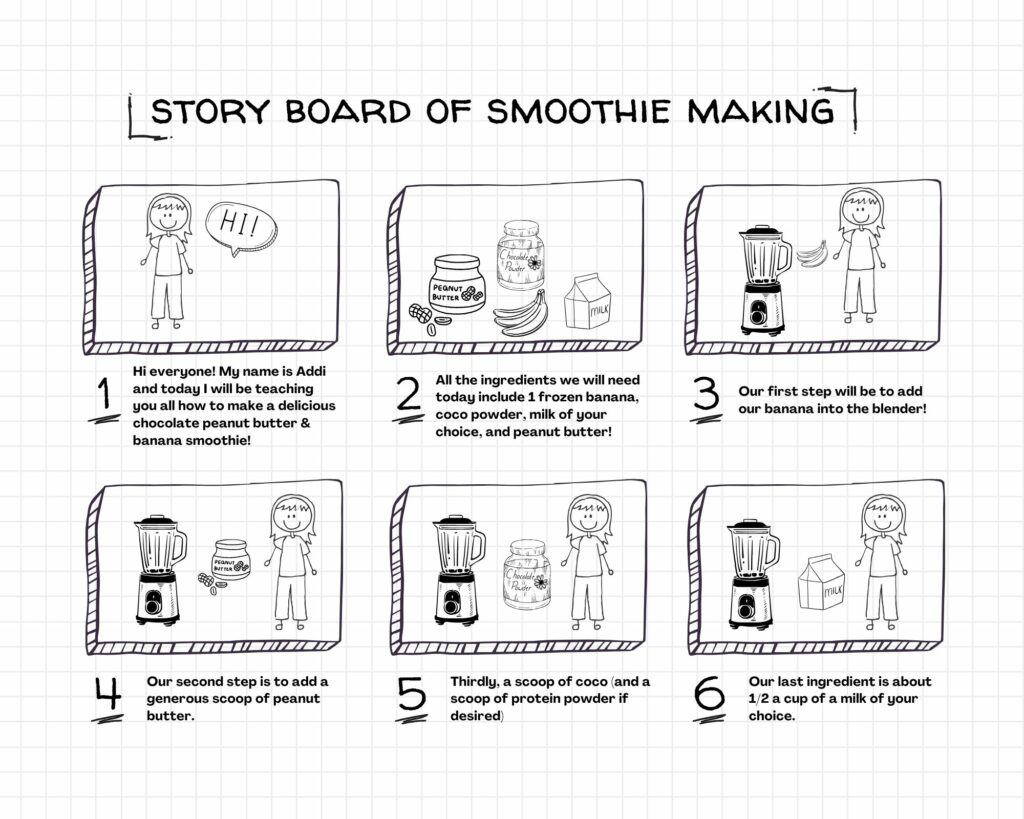
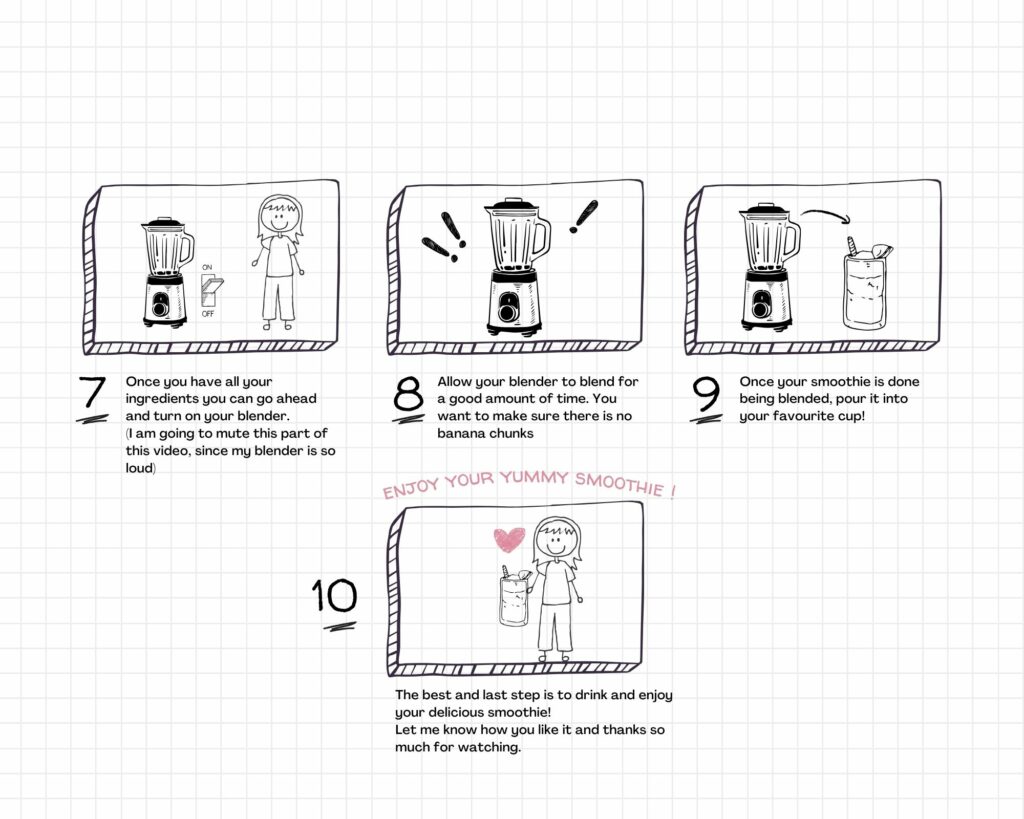
Audio/Visual Script
Hi. My name is Addi, and today I’m going to teach you how to make a delicious
chocolate, peanut butter and banana smoothie.
All right, so the first step is getting all of your ingredients together.
So everything that you’re going to need for this smoothie includes:
• One banana – Mine is frozen, but you don’t have to use a frozen one.
• Peanut butter of your choice,
• cocoa powder of your choice,
• milk of your choice.
[Addi shows all of the ingredients individually]
And then for me, I add in a scoop of protein powder. But that is not necessary if you don’t want that.
So our first step is to get everything into the blender.
The first thing we’re going to add into the blender is one frozen banana.
[Addi adds banana into the blender]
Now that we have our banana in, the second thing we’re going to add is one big scoop of cocoa powder.
[Addi adds cocoa powder into the blender]
The next step is one big scoop of peanut butter.
[Addi adds peanut butter into the blender]
Next step is to add a scoop of protein powder.
[Addi adds protien powder into the blender]
You can skip this step if you want to, but I like it, so I’m going to add a bit.
The next step is to do about a half a cup of a milk of your choice. So I’m using Oat Milk
[Addi adds oat milk into the blender]
Once all that’s in, you can go ahead and close up your blender and blend it up really good.
Now, I’m going to mute this part of the video because my blender is super loud, but stay tuned till the end.
[Video is muted, Addi tuns on blender]
You want to make sure that you blend up your smoothie really, really well so that there’s no banana chunks left in there, because that’s happened to me before.
Now that it’s all finished, the last step is to find your favorite cup and pour your smoothie in.
[Addi pours smoothie into cup]
Now you have a delicious smoothie to go and enjoy.
Thanks for listening. Bye.
References
Mayer’s 12 Principles of Multimedia Learning. (2023, June 2). Digital Learning Institute. https://www.digitallearninginstitute.com/blog/mayers-principles-multimedia-learning/
Hello Addi! I quite like how you incorporated your learnings from Module 2 into your video. I also appreciate how candid you are about how much time it took to make your video. I think it’s important to recognize that it is important to have an efficient development process to make sure that we can continue to apply the principles that we have learned in EDCI 337!